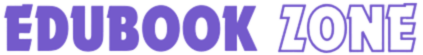Virtual Classroom Essentials: Top Tools and Resources for Effective Online Teaching
Introduction
The education landscape has undergone a dramatic transformation in recent years. With virtual classrooms becoming the norm, educators face the challenge of delivering high-quality lessons that engage students and foster interactive learning. To succeed in this digital space, you need the right tools and strategies. This guide will walk you through the essential resources that will elevate your online teaching experience, ensuring seamless communication, collaboration, and knowledge retention.
Table of Contents
Why Virtual Classrooms Matter in Modern Education
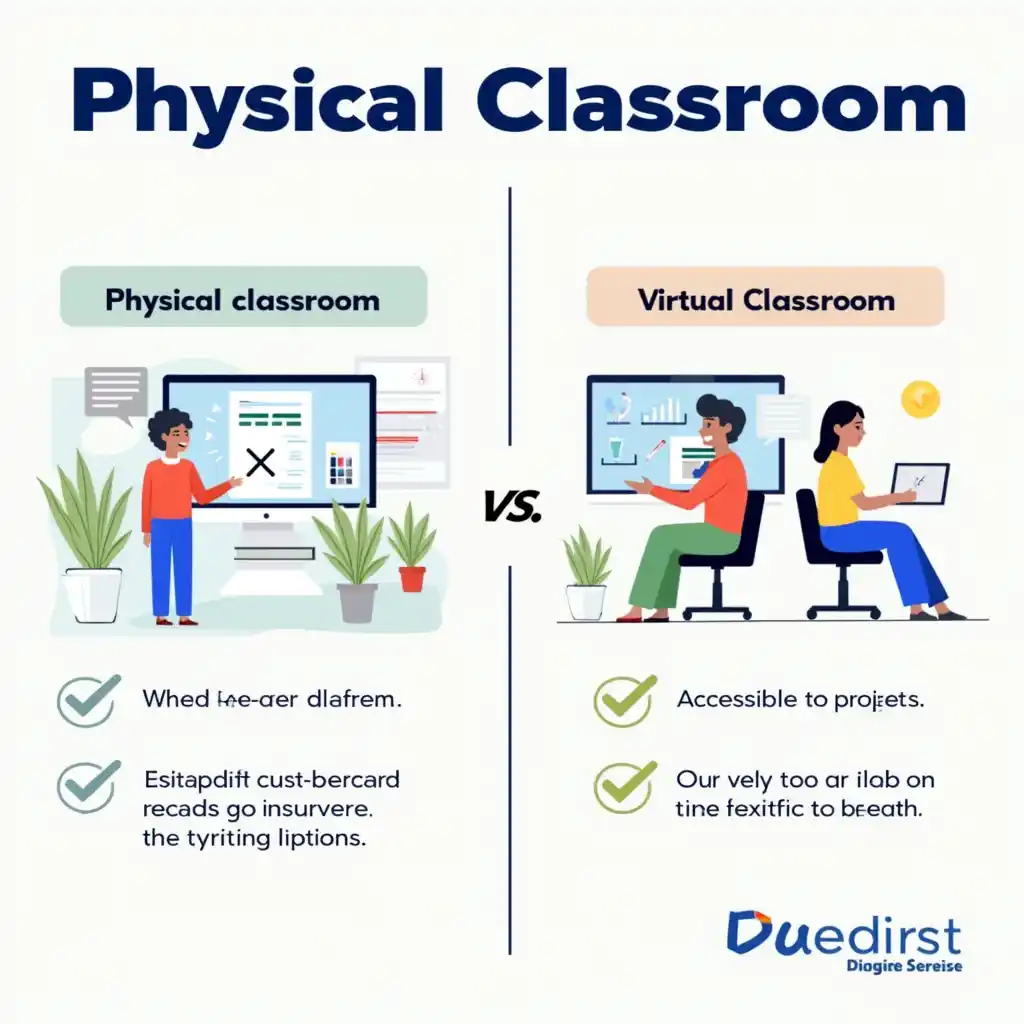
The Shift from Traditional to Online Learning
The rapid advancement of technology has revolutionized education, making remote learning more accessible than ever. Whether you’re a teacher, professor, or corporate trainer, adapting to virtual classrooms is crucial for maintaining effective instruction. Key benefits of online learning include:
- Flexibility – Students can learn at their own pace from anywhere in the world.
- Cost-Effectiveness – Reduces travel, classroom maintenance, and printing expenses.
- Enhanced Engagement – Interactive tools keep learners interested and motivated.
- Diverse Learning Opportunities – Access to various multimedia content caters to different learning styles.
- Increased Accessibility – Virtual learning platforms allow students with disabilities or those in remote locations to access quality education.
Essential Tools for a Successful Virtual Classroom

To create an effective online learning environment, you need the right digital infrastructure. Below are the core components of a successful virtual classroom:
- A Reliable Learning Management System (LMS)
- Video Conferencing Software
- Interactive Engagement Tools
- Assessment & Feedback Platforms
- Content Creation and Resource Management Tools
- Virtual Classroom Software for Enhanced Learning
- Online Whiteboard for Interactive Sessions
- Web Conferencing Tool for Seamless Communication
Top Learning Management Systems (LMS) for Online Teaching

| LMS Platform | Features | Best For |
|---|---|---|
| Moodle | Open-source, customizable, robust plugin ecosystem | Universities, Schools |
| Google Classroom | Free, easy integration with Google tools | K-12, Small Teams |
| Blackboard | Advanced analytics, cloud-based | Higher Education |
| Canvas | User-friendly, mobile app support | Schools, Universities |
A well-structured LMS enables smooth content delivery, student tracking, and performance analytics, enhancing both teaching and learning outcomes.
Best Video Conferencing Software for Virtual Classrooms
| Software | Features | Pricing |
|---|---|---|
| Zoom | Breakout rooms, online whiteboard, recording | Free/Paid Plans |
| Microsoft Teams | Integrated with Office 365, collaboration features | Free/Paid |
| Google Meet | Simple, secure, browser-based | Free/Paid |
| Webex | High-security, engagement tools | Paid Plans |
These platforms enable real-time interaction, allowing you to host live online lectures, discussions, and collaborative sessions effectively. A web conferencing tool is essential for creating an engaging online learning environment.
Interactive Tools to Enhance Engagement

Gamification and Student Participation
- Kahoot! – Interactive quizzes and polls that make learning more engaging.
- Nearpod – Virtual reality lessons and live discussions.
- Mentimeter – Live polls and Q&A sessions.
- Padlet – Collaborative online whiteboard to encourage group participation.
By integrating these tools, educators can make learning more engaging and increase student participation in virtual classrooms.
Assessment and Feedback Tools for Online Learning
| Tool | Features | Usage |
|---|---|---|
| Google Forms | Custom quizzes, auto-grading | Quick Assessments |
| Quizlet | Flashcards, study tools | Self-paced Learning |
| Socrative | Real-time student response system | Live Feedback |
| Edpuzzle | Interactive video assessments | Video-based Learning |
Using these tools ensures that students receive timely feedback, track their progress, and stay engaged throughout the learning process. Virtual classrooms provide various means of assessment, ensuring student success.
Resource Management and Content Creation Platforms
Organizing and Sharing Learning Materials
- Canva – Create visually appealing presentations and infographics.
- Prezi – Design dynamic presentations for an engaging online learning environment.
- Trello – Manage tasks and lesson planning efficiently.
- Google Drive – Store and share online learning materials seamlessly.
- Evernote – A powerful note-taking app that helps teachers organize lesson plans and materials.
Tips for a Smooth Virtual Classroom Experience

Best Practices for Educators
- Ensure a Stable Internet Connection – Technical issues can disrupt learning, so a reliable internet connection is a must.
- Use Interactive Tools – Keep students engaged with gamified quizzes and real-time discussions.
- Set Clear Guidelines – Establish rules for student behavior and online activities.
- Record Sessions – Provide access to recorded lectures for students who need to review materials.
- Diversify Content – Use a mix of text, videos, quizzes, and discussions to cater to different learning preferences.
- Enhance Student Engagement – Encourage discussions, group activities, and peer collaboration.
- Create a Virtual Classroom Layout – Organize digital resources efficiently to provide a smooth online learning experience.
FAQ: Frequently Asked Questions About Virtual Classrooms
What is a virtual classroom?
A virtual classroom is an online learning environment where teachers and students interact in real-time using digital tools. It replicates a traditional classroom environment through video conferencing, interactive tools, and collaborative discussions.
Which platform is best for hosting virtual classes?
The ideal virtual classroom platform depends on your needs. Google Classroom is excellent for simplicity, while Zoom and Microsoft Teams offer advanced collaboration features.
How can I make my virtual classroom more engaging?
Use interactive tools like Kahoot! for quizzes, Nearpod for immersive lessons, and live discussions to enhance student engagement.
What are the biggest challenges of virtual teaching?
Common challenges include low student participation, technical difficulties, and the lack of face-to-face interaction. Implementing interactive tools and clear communication can help overcome these obstacles.
Are virtual classrooms as effective as traditional ones?
When properly structured, virtual classrooms can be just as effective as physical classrooms. The key lies in engagement, technology integration, and teaching methodologies.
How does a virtual classroom enhance the learning experience?
Virtual classrooms enhance learning by offering flexibility, increasing student engagement, and providing diverse digital learning tools that improve knowledge retention.
Conclusion
Virtual classrooms offer a flexible and dynamic way to deliver education and training. By leveraging the right virtual classroom software, interactive tools, and learning materials, you can create an effective virtual classroom that enhances student success. Whether you’re teaching an online degree program, hybrid learning courses, or remote education classes, the right virtual classroom setup will make the learning experience more engaging and interactive.
Call to Action: Are you ready to optimize your virtual classroom? Start implementing these tools today and transform your online teaching experience!